← Changelog
Resolve posts
May 23, 2024
Keep your team on the same page with post resolutions. Posts can be resolved with an optional reason so everyone else can stay in the loop on key decisions and action items without re-reading long comment threads.
Resolve a post
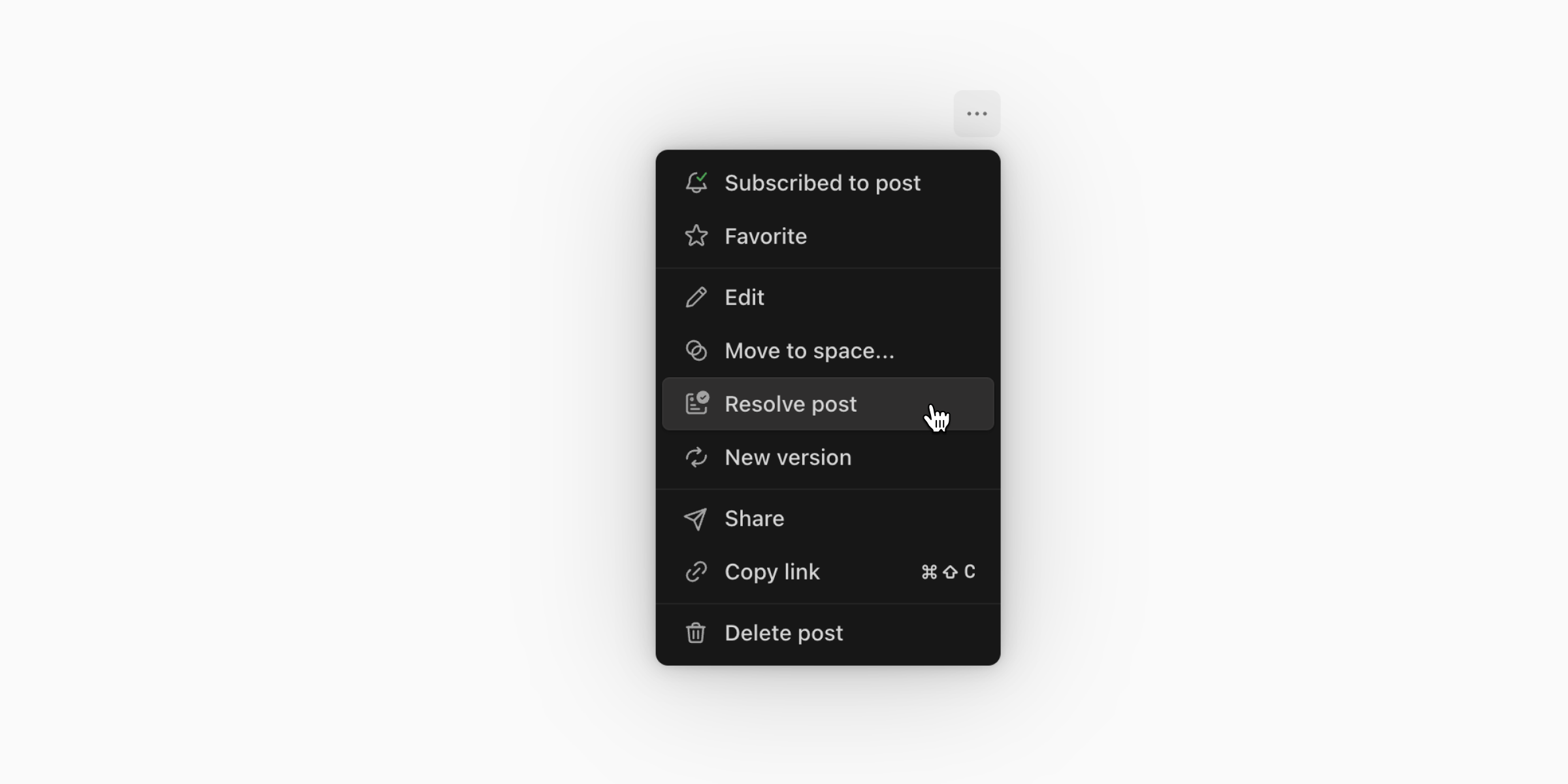
Click Resolve post from any post menu to create a resolution. You can add a short reason for resolving the post for future reference (or let Campsite’s smart resolve add a default summary as a starting point).
Resolve from comment
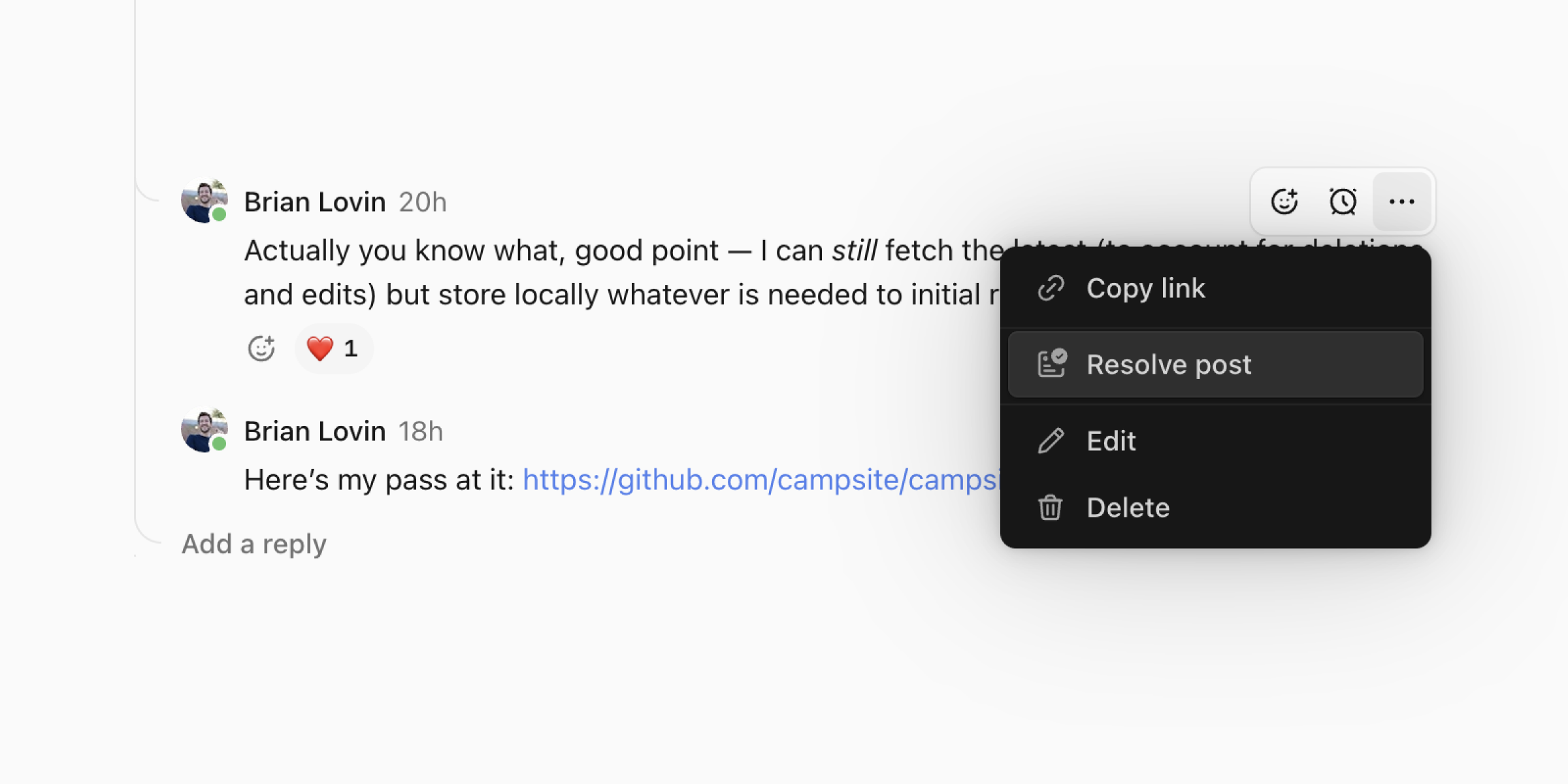
Resolve posts directly from comments that give answers or key decisions. The resolution will link to the original comment for future reference.
Smart resolve
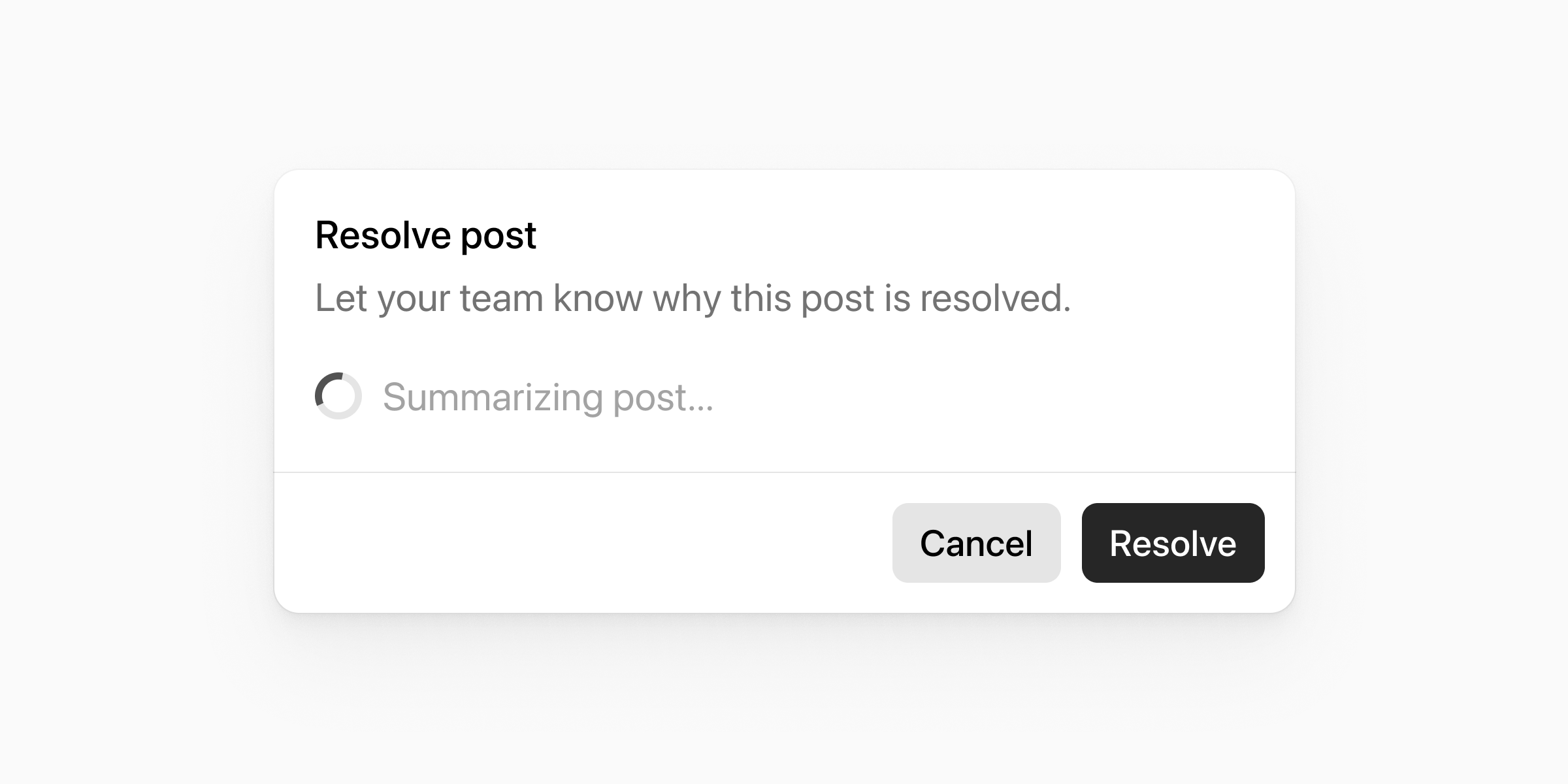
Campsite automatically generates a summary of decisions and action items when resolving posts. This saves teams from tediously recapping long conversations by hand.
Smart resolve will be a paid feature in the future but is currently available to all organizations.
Other improvements
- Added a right-click context menu for image attachments in the preview lightbox, with actions to download or open in a new tab.
- Added several keyboard shortcuts to make navigating to different root pages faster:
G then Pto go to posts,G then Dto go to docs, andG then Ito go to inbox. - Added a keyboard shortcut
⌘/Ctrl + Shift + Cto toggle code formatting when composing a post. - Added a right-click context menu to Docs on the index page to take quick actions on a doc, like favoriting or deleting.
- Clicking on a drag handle for a block in a document now selects the entire block for faster copy-paste.
- Added a keyboard shortcut
⌘/Ctrl + Uto toggle a chat thread read/unread. - Added follow-up support to existing follow-ups and other types of notifications.
- The Docs index page sorts your documents by when they were last edited so that your most recent work is easier to find.
- People whose feedback is specifically requested on a post are now automatically subscribed to the post to get notifications about new activity.
- The home Discover feed now sorts posts by recent activity instead of when they were created.
- Posts on the space view are automatically sorted by recent activity instead of when they were created.
- The People Discover page sorts people by their latest posting activity to make it easier to find active posters.
- Emoji-only comments display larger, matching the UI for emoji-only chat messages.
- Adds a safe area to hover cards to reduce the chances of accidentally dismissing the card while moving your mouse.
- Calls now open in a new window to support native window management controls.
- The ⌘/Ctrl + ⇧ + C shortcut while viewing the inbox now copies the post/doc/space URL instead of the inbox URL.
- Refreshed the UI for spaces with a new collapsible sidebar and improved member + bookmark management workflows.
- Reaction notifications now show a full-size preview of the emoji instead of a generic heart icon.
- Refreshed the “Move to space...” dialog with faster typeahead and keyboard-only controls.
- The app sidebar now displays a “More unread” badge when unread spaces and chats are hidden behind the overflow.
Fixes
- Archived spaces and deactivated team members are down-ranked in the command menu search results.
- Fixed a bug with playing video attachments in Safari.
- Capped the height of the docs slash command menu to avoid content from being displayed outside of the viewport.
- Fixed auto-focusing on the comment composer when replying to a post or comment on mobile.
- Fixed arrow key navigation on the inbox so that navigating to an off-screen notification will scroll it into view.
- The first reaction in the reaction picker is highlighted by default when searching for emojis.
- Fixed
⌘ + KandCtrl + Kbehavior on Windows and macOS to avoid conflicting with keyboard shortcuts native to the opposing OS. - Fixed a bug with
TabandShift + Tabto change task indentation. - Fixed the position and height of the command menu so that its position doesn’t shift as you type.
- Fixed a bug that could cause select menus with many options to take up the entire viewport.
- Fixed cases where sending mobile chat message wouldn’t correctly scroll the thread to the bottom.
- Fixed a bug where stale custom emojis could appear when switching between different organizations.
- The post composer is top-aligned to the viewport to reduce layout jank when composing longer posts.
- Neighboring lists in docs, posts, and comments are now automatically merged to avoid confusing keyboard behavior when composing messages.
- Fixed broken image previews on notifications about posts with Figma embeds.
- Bumped the priority of our PWA push notifications to improve deliverability.
- Favorited docs and posts are automatically removed if the doc or post is deleted or changes permissions.
- Fixed interactions with the forward/back navigation buttons on the Windows Desktop app.
- Improved the usability of the organization settings dropdown and organization switcher on mobile.
- All gifs auto-play in posts.
- Follow-ups are automatically removed if the underlying subject is deleted or changes permissions.
- Fixed a bug where doc titles wouldn’t update in real-time while two people were editing.
- Improved search ranking for comments.
- Improved fuzzy search ranking for emojis and custom reactions.
- Fixed the drop zone area for adding an attachment to the feedback form.
- The “Open in Figma” action in the
File...dropdown now opens in a new window/browser tab. - Improved overflow behavior when composing long posts.
- Fixed a bug that could cause member count for a space to become out of sync.
- Fixed back navigation behavior when deleting a post when there is now browser history.
- Improved the performance of posts with lots of comments.